Custom Design - Toshiba Microwave ML-EM34P
- Tangible Surface Research

- Oct 14, 2021
- 2 min read
Custom tactile icons for labeling the Toshiba Microwave ML-EM34P(SS)
Tactile Icon Map
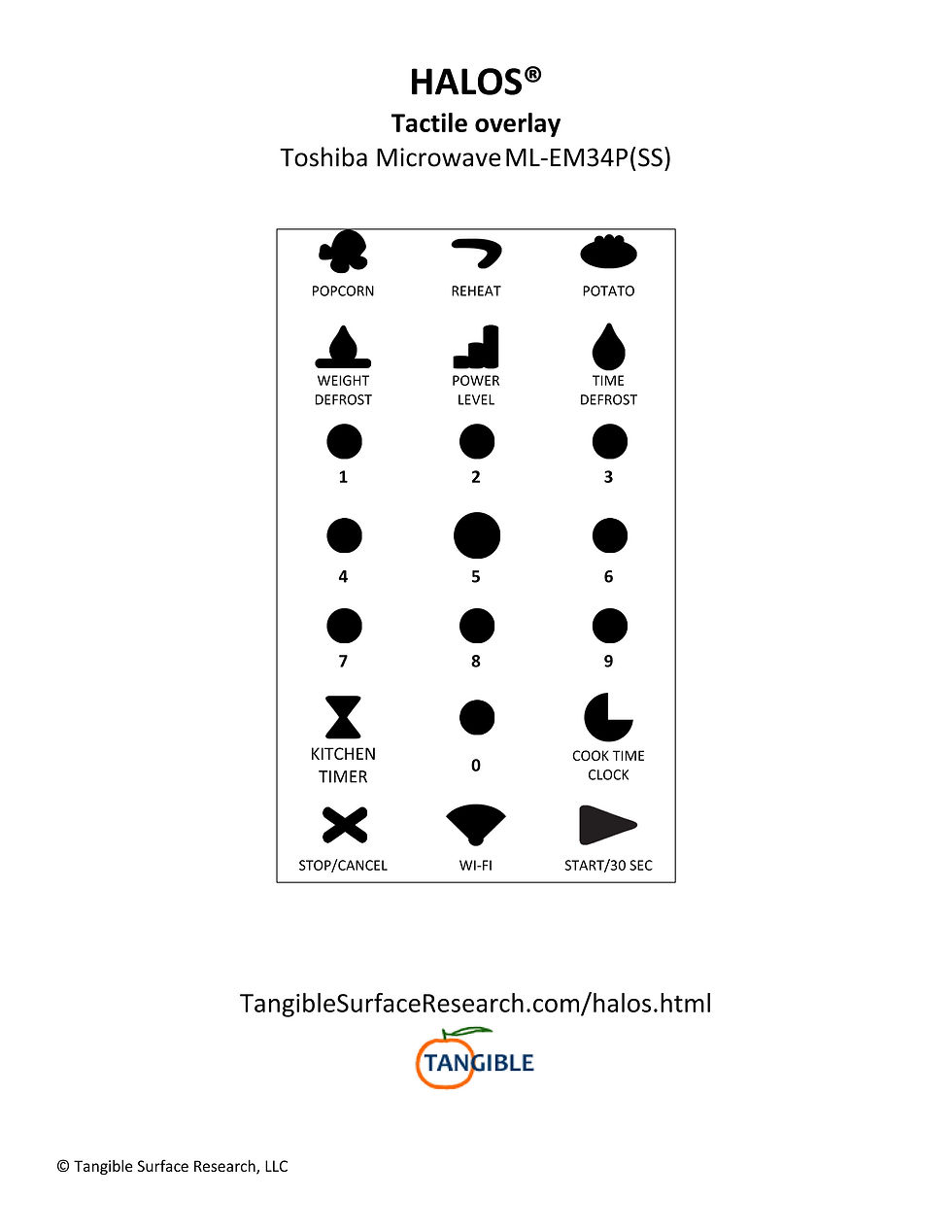
Text Description of HALOS Tactile Icons
Microwave Oven Controls for Toshiba Microwave Model ML-EM34P(SS)
This document is a text-only description of the tactile icons used for your appliance. Each button on the control panel is represented by a tactile icon
The microwave panel has seven rows.
Starting with the top row
Row 1 has three buttons.
1. Popcorn – the shape is curvy and bulbous, like a popped popcorn kernel.
2. Reheat – the shape is a horizontal line with a downward curve on the right, like something coming back around.
3. Potato – the shape is a wide oval with a rough top, like a baked potato.
Row 2 has three buttons, reading from from left to right.
1. Weight Defrost - this button combines two shapes - the top is like a water droplet representing defrost and the bottom shape is a straight line representing something being weighed.
2. Power – the shape is a stairstep increasing from left to right, representing different levels.
3. Defrost – the shape is a water droplet, pointy on the top and wide and curvy on the bottom.
Row 3 has three buttons, reading from left to right,
1, 2, 3. Keypad numbers 1,2,3 – the shapes are small circles.
Row 4 has three buttons, reading from left to right,
1, 2, 3. Keypad numbers 4,5,6 – the shapes are small circles. The 5 button is taller than the other keypad buttons.
Row 5 has three buttons, reading from left to right,
1, 2, 3. Keypad numbers 7,8,9 – the shapes are small circles.
Row 6 has three buttons, reading from left to right,
1. Kitchen Timer – the shape is like an hourglass, wide at the top and bottom and narrow in the middle.
2. Keypad number 0 – the shape is a small circle.
3. Cook Time, Clock – the shape is a circle with a cutout in the upper right, the shape represents a clock face.
Row 7 has three buttons, reading from left to right,
1. Stop/Cancel – the shape is an X.
2. Wifi – the shape is triangular, pointy at the bottom and a wide curve at the top.
3. Start/+30 Sec – the shape is a right pointing triangle.
End of Microwave description.
Designer Comments
This is an Alexa enabled microwave so why are people requesting tactile icons? Perhaps people still want to control machines by touch!
Most shapes are well established except defrost by weight. The addition of the bottom line represents a scale, as in weighing something. This has not been tested yet. Add it to the list.
The wifi shape is new. I will write a separate post about it.
There are many overloaded buttons. Keypad numbers 1-6, Cook Time/Clock and Start/Add time. It may be helpful to identify these overloaded buttons but then again it may cause confusion. If the buttons were 3d perhaps we could add a nub or other feature. For now, keep it simple.

Comments